Online Scams
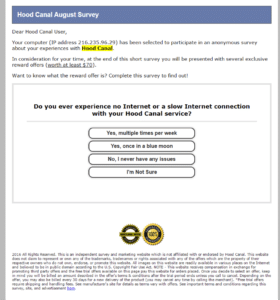
As you may have noticed, online scamming has become more prevalent recently. It can be in the form of a very persistent person calling out of the blue to tell you your computer is infected, a pop-up message that informs you that your computer is infected, or a fake survey that offers prizes. Scammers are becoming more and more persistent in their efforts to part you from your hard-earned money. The HCC technical support department fields a large number of calls every month from concerned customers who have encountered these scams and want to know what to do. Below are some tips.
Phone Scam:
If you receive a call from someone who says they are from “Microsoft” or “Windows” and they tell you that they can see that your computer is infected, DO NOT give them any personal or credit card information, and do not allow the person to gain access to your computer. Always stop and think, “Would Microsoft really care enough about me to call me personally and tell me that my computer is infected?” The answer is no. If you receive such a call, do not let the person on the other end confuse or rattle you”¦just hang up! If they call back, hang up again.
 Pop-up Scam:
Pop-up Scam:
If you get a pop-up on your computer that says “Dear Hood Canal Communications customer”¦” and proceeds to tell you that your computer is infected, that your “internet connection is infected”, or that if you reboot your computer you will lose all your data”¦but calling the listed number will save you from these scary things”¦DO NOT call the number. They are able to find out who your Internet Service Provider is based on your IP address and send the notification to you based on that information. It makes the pop-up especially intimidating because it feels like they know things about you already. If you get one of these pop-ups, it will tell you not to turn off or reboot your computer or you will lose all of your data. This is simply not true. The only way to get the beeping, buzzing, or person yelling at you to stop beeping, buzzing, or yelling is to reboot your computer. After you have done this, it is very advisable to download and run Malwarebytes, a free program that roots out many kinds of unwanted software and viruses. This program can be downloaded for free from malwarebytes.org. If you are uncomfortable doing this on your own, please do not hesitate to contact HCC and/or bring your computer to us for a virus removal and tune up.